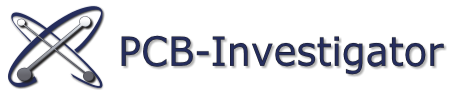What you can expect from the V15.0:
- PCB-Investigator:
- Many actions and exports are logged in the new design history. Log entries for designs from the PCBI 365 Cloud are stored directly in 365.
- Several PCBI 365 Cloud Servers can now be integrated at the same time
- The new Part Expert connects the BOM information from the design directly with data sources such as DigiKey, Mouser, Avnet and Octopart. This allows reports to be created on prices, availability and delivery times
- The unit can now be fixed in the measurement dialog
- Minor improvements and bug fixes
- API extensions
- PCB-Investigator Physics:
- Minor improvements and bug fixes
- Importer/Exporter:
- IPC2581 Importer
- New Version ‘C’ Importer
- Minor improvements and bug fixes
- IDX Exporter
- New
- Fab Master Importer
- Minor improvements and bug fixes
- ODB++ Importer
- Now supports square text lines
- Zuken (pcf/ftf) Importer
- Minor improvements and bug fixes
- DXF Importer
- Minor improvements and bug fixes
- Gerber Importer/Exporter
- Minor improvements and bug fixes
- CCZ Importer
- Minor improvements and bug fixes
- Component List Export
- New sheet with pin details
- IPC2581 Importer
- Analysis:
- AXI Shadow Analysis
- Minor improvements and bug fixes
- Bare Board Analysis (DRC)
- New possibility to check the distance between vias and copper on inner layers depending on the foil
- Minor improvements and bug fixes
- Component Placement Analysis
- Check values can now be specified in absolute or percentage terms
- NetGroup Analysis
- New importer for Zuken ‘.rulf’ files
- New group-2-group distance analysis (incl. 3D distance)
- Stencil Generator/Analysis
- Minor improvements and bug fixes
- AXI Shadow Analysis
- Production Control:
- CNC Posalux Export
- Minor improvements and bug fixes
- DFT Preparation
- NetLink for components with >2 pins now possible
- Detailed log for the Automatic Probe Placement
- Minor improvements and bug fixes
- Mycronic MY300 Pick&Place Export
- New
- Connect your Mycronic machines directly via HTTP to create placement ‘.gen’ files with a maximum degree of security regarding placement positions and angles
- SIPLACE OIB Connector
- Minor improvements and bug fixes
- Barcode Creator
- Minor improvements and bug fixes
- Viscom Export
- Minor improvements and bug fixes
- Test Coverage Report
- Minor improvements and bug fixes
- CNC Posalux Export
- Miscellaneous:
- Simple Package Editor
- New
- BOM Expert
- Minor improvements
- Database Compare
- New options
- Possibility to compare Test Session from the DFT Preperation
- Possibility to define and load/save comments
- Extended Design Report (HTML)
- Minor improvements and bug fixes
- Notes & Dimensions
- Images can be added as Notes
- Simple Package Editor
If there are any questions concerning the latest release, please feel free to contact us.
What you can expect from the V14.1:
- PCB-Investigator
- New “Delete” dialog
- New color settings: Background / Profile / InfoText
- New “Copy” options in most lists: Copy all/row/cell
- Improved Drag & Drop for components (more docking lines)
- Possibility to create links that directly open PCB-Investigator and a design
- Minor bugfixes
- PCB-Investigator Physics
- New option to freeze the layout of operation states
- Minor bugfixes / improvements
- Importer/Exporter
- DXF import improvements (completely reworked)
- DPF import improvements (new text definition)
- Zuken import improvements
- CCZ import improvements
- Fabmaster import improvements
- GenCad import improvements
- Analysis
- New Dispensing Analysis
- Creepage Analysis improvements (package information added to result entries)
- Component Analysis improvements (error grouping, report improvements)
- Stencil Analysis improvements (new option for MPN pin check + drill in paste check)
- Production Control
- New NDF export (Agilent/Vitrox)
- Siplace OIB Connector (new possibility to select existing Component-Shapes for newly created parts, minor improvements)
- Siplace QD Exporter (minor improvements)
- Test Coverage Report (bugfixes/improvements)
- DFT Preparation improvements
- Solder mask Analysis improved
- Auto probe placement algorithm now uses MPN Pin information
- i3070/Seica/Spea Export improvements
- Stencil Editor (bugfixes/improvements)
- Parmi Exporter (minor improvements)
- Göpel Exporter (panel rotation issue fixed)
- Miscellaneous
- Instance Sync (minor improvements)
- Assembly drawing report (design templates and much more options)
- Part Matcher (minor improvements)
- Database Compare (new options to ignore testpoints)
- Graphic Board Compare (report bugfixes, outlines are compared)
- Extended Design Report (minor improvements)
What you can expect from the V14:
- PCB-Investigator
- New Layer Matrix Dialog
- Measuring between INote-Objects, e.g. DFT Probes
- Better drawing performance for large component layers
- Direct access to “Edit” in the context menu
- Improved DCode handling in the Drill Tool Manager
- In many cases, “Zoom on Click” now uses the remaining visible drawing area to highlight the selected object (e.g. component) instead of the whole area, which might be partly covered by one or more dialogs
- Improved Component Manager
- Minor improvements and bug fixes
- API extensions
- New Part Matcher to search & match material part numbers in different libraries (e.g. EasyLogix Part Library)
- PCB-Investigator Physics
- New Result Viewer for Transient Simulations
- Detailed temperature charts
- Animated Heat Maps per Layer
- New Result Viewer for Transient Simulations
- Importer/Exporter
- Cadance Allegro FABmaster Importer
- Minor improvements and bug fixes
- CMP Attribute Importer
- Minor improvements and bug fixes
- Direct import of an ODB++ step of another Design
- New
- Gerber Importer/Exporter
- Support for GerberX3 Components
- Improved PCB Profile recognition
- More Import Parameters (Mirror, Ignore Header)
- Minor improvements and bug fixes
- IPC2581-B Importer / GenCad Importer / CCZ Importer
- Minor improvements and bug fixes
- SVG Exporter
- New
- WebGL Exporter
- Performance & File Size Optimizations
- Zuken (pcf/ftf) Importer
- New
- Cadance Allegro FABmaster Importer
- Analysis
- AOI/AXI Analysis
- New AXI Shadow Analysis
- 3D Ray: Improved shadow recognition for Pins
- New Ignore option: Technology (to ignore e.g. THTs)
- Bare Board Analysis (DRC)
- Company managed Rules (read-only for the user)
- Minor improvements and bug fixes
- Creepage Analysis
- Possibility to combine Creepage and Air distances
- DFM Analysis
- New alternative Selective Soldering Check (acc. Component height)
- New Fiducial to Copper Check
- Stencil Analysis
- Completely revised
- Many new Analysis types
- AOI/AXI Analysis
- Production Control
- ASM EPM SPI Import
- New (imports paste pads/components)
- DFT Preparation
- New Export “Test Coverage Report”
- Minor improvements and bug fixes
- SIPLACE OIB Connector
- New
- Connect your ASM machines directly via OIB and create placement lists/boards with a maximum degree of security regarding placement positions and angles
- SIPLACE QD Exporter
- Completely revised
- Test Coverage Report
- New
- Reports the Total Test Coverage over many machines, like AOI/SPI/ICT/FP/…
- Viscom Export
- Now supports MPN Info, lead info, alias handling
- Yamaha Export
- New
- For AOI and P-Tool
- ASM EPM SPI Import
- Miscellaneous
- 3D View
- New option: Drills (on/off)
- BOM Expert
- Minor improvements
- Component Report / Assembly Drawing Report
- New option: Part Name from Property
- Database Compare
- New options
- More columns
- Compare locations with tolerance
- Test point pads are handled as dummy components
- gunzip is no more used
- Part Library Entries now support a “Last Write Date”
- 3D View
- Hotfix V14.1.1
Netlenght arc calculation bugfix and gencad drag and drop
What you can expect from the V13:
- PCB-Investigator
- New license handling
- New SOD license Server
- Minor improvements and bug fixes
- MPN Package support (real component outlines can be overlayed)
- API Extensions
- Support for Polarity Markers
- Improved “Bottom View”
- PCB-Investigator Physics
- Copy/Paste in Chronology Timeline
- Possibility to ignore certain Pins
- PCB-Investigator 365 Cloud
- Minor improvements and bug fixes
- New Functions:
- Master Check-In
- Un-Freeze
- Copy Design
- Delete Design
- Paste Design Link
- Notification Settings
- Login via Microsoft Azure possible
- Importer/Exporter
- CamCAD CCZ Importer
- New
- Fabmaster Importer
- New
- GDSII Importer
- New
- IPC 2581 Exporter
- New
- MPN Package Importer
- New
- Supports Mycronic libraries
- Supports ASM Siplace OIB interface
- CNC Exporter (Excellon, Sieb&Meyer)
- Minor improvements and bug fixes
- Component Attribute Importer
- Variant handling
- DPF Importer
- Bug fixes
- DXF Importer
- Bug fixes
- Dimensions support
- EAGLE Importer
- Bug fixes
- Support for “polygonshapes”
- GenCAD Importer/Exporter
- Bug fixes
- IDF Importer/Exporter
- Minor improvements and bug fixes
- IPC 2581 Importer
- Minor improvements and bug fixes
- MPN Packages Import
- IPC356 Importer/Exporter
- Completely reworked
- Support for panels, adjacency records, outlines, tracks
- ODB++ Importer/Exporter
- Minor improvements and bug fixes
- Improved netlist creation
- Matrix drill start/end corrections
- PDF Importer
- Minor improvements and bug fixes
- QD Exporter
- Minor improvements and bug fixes
- Step file Exporter
- Minor improvements and bug fixes
- CamCAD CCZ Importer
- Analysis
- Possibility to load/save the last analysis result and mark violations as ‘critical’ in…
- AOI Analysis
- Bare Board Analysis (DRC) (already existed before)
- Component Analysis
- DFM Analysis
- Hazard Analysis
- Tombstone Analysis
- Bare Board Analysis (DRC):
- Minor improvements and bug fixes
- New check “Via in Pad”
- New check “Distance to Bord Outline” for signal and silkscreen layers
- New check “Max. Reference Distance” for silkscreen layers
- New check “Via Stubs”
- Improved Stub analysis
- Component Analysis
- Completely reworked “Component Distance Analysis”
- Distance Outline 2 Outline
- Distance Pad to Outline
- Distance Pad to Pad
- Distance Outline to Board Outline
- New “Component Placement Analysis” to check if the MPN Package fits to the CAD Package
- Completely reworked “Component Distance Analysis”
- DFM Analysis
- Improved “Selective Soldering” Analysis
- Improved “Panelization” Analysis
- New “Board to Board” check
- New “Component to Board” check
- New “Component to Component” check
- New “Testpoint” Analysis
- New “Solder Paste” Analysis
- New “Trace under Component” Analysis
- Dielectric Strength Analysis
- New analysis for dielectric strength testing
- Hazard Analysis
- Bug fixes
- Impedance Analysis
- Bug fixes
- Tombstone Analysis
- Completely reworked UI
- Possibility to load/save the last analysis result and mark violations as ‘critical’ in…
- Others
- 3D View
- Minor improvements and bug fixes
- Step Download from EasyLogix Part Library (EPL)
- Add Components
- Minor improvements and bug fixes
- BOM Expert
- New Plugin to import Approved Vendor Lists (AVL)
- Included Library Matcher to get all available component information
- Support for EasyLogix Part Library (EPL)
- Checks if MPN Package fits to the CAD Package
- Database Compare
- Minor improvements and bug fixes
- DFT Preparation:
- New Spea Export
- New options „Not in BOM” and “Omit in Output” for components
- Needle Size Optimizer
- Netlink function
- Many improvements and bug fixes
- DFT Session Viewer in PCBI main window
- Dimensioning
- Minor improvements and bug fixes
- Extended API
- Text Rotation possible
- Extended Design Report
- Completely reworked
- Can export last analysis result of all Analysis Plugins (optional: ‘only critical’)
- Graphic Board Compare
- Minor Bug fixes
- Can be included in the Extended Design Report
- Library Manager
- Improved Part/Package/Symbol Library Manager
- Supports local/XML/365 Cloud libraries
- Marker List
- New
- Tool for defining/editing markers (fiducials, bad markers, tooling holes)
- Panel Builder
- Minor improvements and bug fixes
- Bug fixes when using “Nesting”
- Script Engine
- Minor improvements and bug fixes
- Stencil Generator
- New
- Automatic rule-based stencil generation
- 3D View
- PCB-Investigator V 13.1
- Completely reworked „Measure“ dialog
- Including „Dock to Point“
- Including „Dock to Edge“
- Bugfix in „Area Calculation“
- Improvements at „Transform Dialog“
- Improvements at „Package Editor“
- Bugfix Dongle Recognition (x86)
- Minor Bugfixes & Improvements
- Completely reworked „Measure“ dialog
- Importer/Exporter
- Cadance Allegro FABmaster Importer
- New
- CCZ Importer
- Minor Bugfixes & Improvements
- DPF Importer
- Minor Bugfixes
- DXF Importer / Exporter
- Minor Bugfixes & Improvements
- Dimensions are imported
- Excellon2 Exporter
- Minor Bugfixes & Improvements (e.g. Step&Repeat)
- Fabmaster Importer
- Minor Bugfixes
- Gerber Importer
- Minor Bugfixes („MI“ Command & Panel)
- IPC356 Importer/Exporter
- Arcs are exported
- Profile is exported
- Panels are exported
- MidNetPoint information is set
- QD Exporter
- Minor Bugfixes & Improvements
- Viscom Exporter (AOI, AXI, SPI)
- vVision (V4) & SI data export
- Cadance Allegro FABmaster Importer
- Analysis
- Bare Board Analysis (DRC):
- Minor improvements and bug fixes
- DFM Paste Check
- Minor improvements and bug fixes
- Bare Board Analysis (DRC):
- Others
- DFT Preparation:
- New Elowerk Export
- Minor improvements and bug fixes
- Dimensioning
- Create dimensions for current selection
- Extended Design Report
- Minor Bugfixes & Improvements
- “Critical” markings for GraphicalBoardCompare
- Panel Builder
- Minor improvements and bug fixes
- Stencil Generator
- Minor improvements and bug fixes
- DFT Preparation:
What you can expect from the V12:
- New plugin DFT Preparation:
Test probes for fixture and fixtureless devices can be defined using different rules, and can be exported for Seica, Takaya and HP3070 machines. - Extended Design Report:
Many more details (images, more analyse results, intelligent linking). - Compare Tool:
Synchronize instances with list synchronize, interactive graphically data comparison; display of differences in an additional comparison tool. - New features for Physics:
New possibility to define „PinBridges“ with electrical resistances between pins of any component – for an even more realistic simulation of complex circuits. - PDF Sync: PDFs can be viewed and crosshighlighted with the layout (e.g. schematics).
- Revised Gerber Import and Export: GerberX2 is now fully supported and different new options panel import and export are availaible (incl. profile export).
- Scripting Engine: New debugging possibilities, new Intellisense system and code snippets.
- 7z + rar format: Support for including data
- Dielectric Strength: For checking your PCB for electricity leaked.
- 3D plane cuts: New ones to create 2D layers for visualization.
- PCBI 365: Cloud based data management platform with integrated Part Library (EasyLogix Part Library – EPL).
- Definition of a REAL_BODY_OUTLINE: e.g. from the EPL; for usage in all design rule checks and simulations
- DPF import: New Options for keeping the nested block structure instead of flattening it.
- BareBoard DRC: Availability of a new option for „Stacked Microvias“.
- AOI Analysis: Performance improvements, new import/export result possibility in 3D Ray Analysis.
- IPC356 Export: Supports inner VIAs and drill depth.
- Color Groups: New options to set color by attributes.
- Step export: More options (e.g. hide board to export only inner layers).
- Component Attribute Import: New options and possibilities.
- Eagle / DXF / GenCAD-Import: Bugfixes and small improvements.
- Machine Formats: Viscom output for AOI, AXI and SPI machines with many options (e.g. using CAD Library, auto Group/Type detection, THT checks) and Parmi SPI output with individual paste thickness for step stencil.
- Panel Builder: New options and possibilities.
Release Notes PCB-Investigator V 12.1
List of all bugfixes, improvements and innovations:
- Extension of Dimensioning Feature: Rotation of Text
- DRC Check: Extension of stored rules (Via Stubs, separate rule sets for VIA & THT, 8 instead of 5 copper foil rules)
- New: Package Library
- Viscom: Combination of paste base with component pins for optimized AXI check areas
- New Profile Option: „Bounds of Selection“
- Extended Design Report: more images, additional filter options, search function, output of Graphic Board Compare results
- Nesting: Sync PCB Count (set two different items at the same count)
- API Lib: Exemption of „Text Placing“ (Silkscreen Layer or TP slides, accessibility only via script)
- Enhancement of scripting standard usings (Linq)
- Imports with improved attributes (e.g. IPC-2581B, GenCAD: Drill Via/nomenclature)
- IPC-2581: Higher visibility of bottom components (especially regarding Zuken designs)
- Cutout Helper Drills: Add Auxiliary Drills (for a clean breakout edge)
- Net Length Plugin; with Diameter: Add Smallest and Largest Diameter
- Physics V12: Improved temperature scale
- Eagle: Minor bugfixes
- WebGL: Export to API
- DXF: Bugfix Infinity Values
- Panel detection via API Lib (accessibility via script only)
Release Notes PCB-Investigator V 12.1.1
List of all bugfixes, improvements and innovations:
- Viscom SI Export Update
- Minor Bugfixes HTML Report
- New Option in Edit Dialog: Change Component Reference
- Fix symbol library when adding new symbols
- DRC missing Thermal Pad THT improvement
- Improved TGZ Exctract
Revisions implemented in V12.2: of PCB-Investigator
- DRC Analysis: new analysis with overlap of copper/silkscreen with profiles
- DRC: addition of stub half caps
- HTML Report: Enhancement
- Viscom Export Full Funktion Release (Full integration of the Gerber to Viscom process) + bad markers
- List View Export: designed more secure (thread safe)
- DFM: bug fixes
- Matrix: bug fix for rename layers
- IPC-2581 B Import: revision + improved side detection
- Gerber Import: revision + dynamic text handling extended to correctly handle multiple attributes
- Excel Import: feasible using two letters (column header)
- Excellon: adding attributes from comments
- Floating: resolve DNS name at every restart if IP changes
- Hazard Analysis: Parallelization structured more securely
- AOI 2D: update for incorrect components heights
- Package edit: revision
- Polarity marker: update for display
- GenCAD Export: revision (multi stackup for pin leaders does not cause wrong pin sizes anymore)
Release Notes V12.3
- Improved dynamic text handling
- Better handling of wrong drill definitions (start/end exchange)
- Extended interface to Panel Optimizer V2.3 (counts, attributes, layer thickness,…)
- Improved PDF import (improved polygone handling)
- Gerber bugfix
- Improved Step export (self intersecting check)
- IPC 2581-B import panel bugfix
- Enhanced DPF import
- Invert Layer bugfix for elements with diameter 0 (r0 lines)
Release Notes V12.3.1
- Bugfix in flatten special symbol
- Eagle thermal import + rotation issue
- Hazard Analysis update (compressed results for xml)
Please feel free to contact us if you have any questions about the latest release.
Dec 2019: New features PCB-Investigator 11
- New tool
Impedance Calculation, It is now possible to determine network impedances according to IPC Formula for any selected net to Power/Ground planes. - Totally improved editing functions
Move/Edit any kind of data object, including Attribute/Property-Management and Undo possibility. - DFM Analysis
Assembly edge check, THT soldering distances, check fiducial rules. - PCB-Investigator 365 Cloud Integration
Design Management, Component Part Library, Symbol Library, Script Management, Settings Back-Up, … - Export of many machine formats
Viscom, Parmi, Göpel, Excellon2, Posalux, … in the new “Production Control Edition” - Updated 3D AOI Ray Analysis
- Panel Builder
support creation of Templates
supports keepouts in the Nesting Algorithm - Sync PCB-Investigators View, Zoo,, Layers, Selection,…
- Updated API
- Set Origin Dialog
- Options for component tool tips Individual properties
Physics V11:
- New component properties for (transient) thermal simulation
Rj Top / Rj Board: Input for each component
Input of the internal resistance for each component (also temperature-dependent) for automatic calculation of the power loss of the component as a function of the specified current Simulation with embedded components, also with currents/power losses (components that are neither at the top or bottom layer), but embedded in a prepeg layer) - User interface modifications for improved Usability
- Changing the probe diameter in the ohmmeter tool
- Refined time resolution for transient simulation from 1.0s to 0.1s
more information in our release blog
Apr 2020: Release PCB-Investigator 11.1.0
- improved AOI 3D Ray Check and additional report function for HTML
- accelerated AOI 2D Check and huge improvement regarding the recognition of the inspection direction
- new filter method for AOI 2D / 3D Check: Exclusion of components not been soldered at the time of the AOI Check (e.g. THT components)
- PCBI 365: Various improvements regarding e.g.
- management of checked-out designs, storage of last used paths
- performance enhancement
- DFM analysis: More precise distance check to panel edge regarding the definition of sides (left/right/top/bottom) and the definition of values for the top/bottom side of the pcb
- Viscom: Adaptations for AXI with laser markers (warping inspection), deactivating option for components concerning the output
- Detailed pin information in the „Component Property“ dialog
- Hazard analysis: Possibility of defining coating layers to not report defects below coating areas
- Improvements in Eagle Import
- Bugfix in GenCad Import/Export
- Operational improvements in the „Database Compare“
- Possibilty of applying all measuring methods also between individual parts in the panel (except Net-2-Net)
- Improvement of Excellon 1/2 + Sieb and Meyer Import
- Improvements in the Panel Builder:
- Performance Enhancement
- Better measurement methods regarding the distance between two components and the distance of a component to the outline
- New editing option: Fast conversion of the zero point to a PCB corner or a selected element (e.g. snap hole)
- Scripting: Autostart of Scripts
- Bare Board Analysis (DRC): New possibility of finding and reporting missing heat traps on SMD pads and THT pads (here: also inner layers) („Missing Thermal Clearance“)
- Possibility of starting the tool Panel Optimizer from the Panel Builder
- PDF Synchronization: „Cross-Probing“ with a PDF document, e.g. PDF circuit diagram, assembly drawing (selecting in PCBI leads to the same selection in the PDF and vice versa)
- Improved Parmi export (=machine format)
- Better search function in the PCB-Investigator
- Small improvement regarding the editition of part properties (when an attribute is renamed or updated simultaneously for multiple parts)
- Various extensions of the API programming interface
- Performance improvements of the Part Library in PCBI (including new filters/search functions for PCBI 365 libraries)
- Docking points: additional docking points for a better drag and drop system
- Easier handling of the selection of overlapping components
Jul 2020: Release PCB-Investigator 11.2.0
- Minor Bugfixes (AOI analysis, symbol library naming, edit, measure step and repeat)
- DRC: messages added when no short/open issue was found
- Print details improved (more details for arcs)
- Update server access for new SSL/TSL version from our provider
Nov 2018: New features PCB-Investigator 10
- Panel Nesting
PCB-Investigator now offers the option of using a so-called nesting algorithm to achieve the best placement in order to optimally utilize the panel area. - 3D Stack-Up Preview
The layer structure of the loaded design is displayed in a small three-dimensional preview window. - Inverse display of negative layers optionally available
Negative layers can now also be drawn inverted to see what really is produced. - New look of the layer list
The appearance of the layer list has been revised. - Various improvements in panel builder
For example, fiducials and drills can now also be set automatically in the panel. - More comfort when editing symbols in the internal symbol list
- Existing „Embedded Designs“ can now be read directly via the import menu
Dec 2018: Release PCB-Investigator 10.1.0
- Improved GenCad export/import
- Imporved Attribute BOM import
- Panel Option for fiducials, drills and routings added
- Standard MS excel export for all lists
Jan 2019: Release PCB-Investigator 10.2.0
- IPC2581-B import added
- Excellon2 export added
- Sieb and Meyer export updated
- Panel Builder Option for drag and drop with rotation for sub steps
Mrz 2019: Release PCB-Investigator 10.3.0
- Hazard Analysis is now able to calculate critical areas
- Dimensioning Feature added
- H-Pad check in AOI check added
- TP Report updated with new option
- Tombstone check with new filter option
Mai 2019: Release PCB-Investigator 10.4.0
- Drill Tool Manager Update
- Minor Bugfixes
Jul 2019: Release PCB-Investigator 10.5.0
- Eagle Update (improved area fill flooding / thermal tie creation)
- Database Compare Update (percent values for pins instead of components per net)
- DPF Update (better internal attribute handling)
- GenCad Update (better error handling with invalid package names and empty text content)
- Improved graphically compare for panel (Report differences in panel with step and repeat)
- Improved TGZ import (invalid file chars are now replaced by „_“)
- Dimensioning Update (better visualization of dimensions in bottom view)
- Attribute Histogram Update (package size added for component layers)
- Component Attribute Export Update (package size added)
- If PCB and Panel are existing in a dataset, always the PCB is loaded at start-up
- More links to the manual in different sub-windows
- Printing Update (last used options are stored in the ini file)
- Zoom with MouseWheel Update (if sub-windows are open and overlapping the drawing area, the view is centered to the remaining part of the drawing area)
- Minor Bugfixes (no empty file output, some missing flags for saving, …)
Sep2019: Release PCB-Investigator 10.6.0
- Bugfixes IPC2581-B Import (Packages Case Sensitive, Symbols with decimal angles)
- Bugfix ComponentEditor (define component height with different units)
- Bugfix ODB++ (missing font file)
- New API Export method for DXF
more information in our release blog
Dec 2017: New features PCB-Investigator 9.0.0
- Eagle-Import: Now compatible with PCB-Investigator
- Creepage Analysis: Leakage current prevention by an automatic leakage current analysis
in PCB-Investigator - AOI Check: The automated optical inspection is an important step to find defects in the production of PCBs and to fix them if necessary! With the help of PCB-I failings can be spotted and corrected even before manufacturing. It is proven as highly efficient for process improvements and quality achievements.
- Capacity Calculator: Gauges the capacity between two nets. It ensures the impendance control!
- IBIS View (Input Output Buffer Information Specification): Ibis files contain the core attributes of a component (e.g. temperature, voltage) and enable an optimised visualisation (chart view).
- HTML Reports: Lists and reports can be stored in HTML files. HTML-reports facilitate the archiving and transmitting of data: perfect for succesfull teamwork and interactive organization.
- Online Support: Disposable online manual that supports the easy usability of our software. Contents are constantly expanded (http://manual.pcb-investigator.com).
- Order Report: Summary for a PCB order; registers e.g. drills, material, size and layer overviews (f.e. 300 x 200 mm in 8 layers).
Editions available with V 9.0:
- PCBi-Physics: Upgrade with a new GPU solver (up to 10x faster) and HTML-report.
- Panel Builder: The ideal tool for planning and realising simplifications regarding the production. Arrange PCBs on a large production panel with only a few simple steps.
- Scripting: Automate your daily tasks with the improved PCB-Investigator scripting tool.
- Package Library: A library for data processing. It enables the editing of components.
- Xpedition Net Groups: Integration of Xpedition Net Groups via Netgroups.
- DRC (Design Rule Check): Additional silkscreen analysis available.
» Automation Interface Update (pdf)
Feb 2018: Bugfix PCB-Investigator 9.1.0
Improved GenCad export/import.
Physics Edition: Possibility to show the direction of current flow with (animated) arrows.Update 9.1.1 Improved Reference Data Import, additional height property events for components and more detailed warnings for EDA-File errors
Update 9.1.2 Import Embedded design added to the menus
Update 9.1.3 New API method to load Gerber with the ability to Ignore parameters for image settings (SF, MI, OF, AS, IR) and includes a bugfix for creepage to outline check
Update 9.1.4 Net Group bugfix, case sensitivity issue when importing dcf, dcfx and csv files and Scroll Position in some combo boxes
Update 9.1.5 Bugfix for DPF import (different units within one contour), Bugfix for GenCad import, Bugfix for ODB++ import from Diptrace and Improved surface clean-up (e.g. at profile update or IDF export)
Update 9.1.6 DXF output cut to long layer names, dynamic text for gerber export, flatten step bugfix for negative object order
Update 9.1.7 gerber import graghics state parameter bugfix, expand automation interface, remove attribute separator for empty attributes in ODB++ export
Jun 2018: Bugfix PCB-Investigator 9.2.0
Improved ODB++ 8.1 version with bug fixes for line feed and some symbols.
Area hatching upgrade, Option to export Step files.Update 9.2.1 Bugfix square lines in gerberexport, package edit donut pin correction.
Update 9.2.2 GenCad package height added, SBU drill correction by wrong definition of end layer. ZIP- and Embedded-Export waiting dialog fix.
Update 9.2.3 Gerber export arcs with length 0 replaced by lines, new warning codes and imporved step export.
Update 9.2.4 IPC 2581 -> mount type added, DPF ref point in block, attribute in search dialog, improved gerber export for negative layer.
Update 9.2.5 DPF import performance optimized, hatching bugfix for touching points and compare component layer package differences.
Update 9.2.6 Panel Builder change step fix, component report preview and design report expanded.
Nov 2016: New features PCB-Investigator 8.0.0
- Component editor is connected with component library, now you can manage components and replace 3D elements simply.
- Update of IDF, it’s faster to export and import and now you can write much more details in output files.
- Add new options to find testpoints (also added some more information by importing GebCad testpoints).
- Import of IPC356 netlist do short and open checks immediately.
- Using of component library while importing CSV component information or attributes.
- Add many new options and tools to net group wizard (e.g. distance checks for groups with rule files).
- Compare mapping to set default values in graphically board compare.
- Flatten step and repeat is faster than ever.
Interface updates:
- New IAttribute class added much more methods for handling of properties and (user) attributes.
- With IEDA_PRP class you have easy way to handle properties for all types of elements.
- IDrawingParameters are added to handle the image creating exactly.
- INote class for creating and showing your own note elements.
» Automation Interface Update (pdf)
Dez 2016: Bugfix PCB-Investigator 8.1.0
AOI max DPI changed, Gerber improve area files and self intersecting bugfix
Jan 2017: Bugfix PCB-Investigator 8.2.0
GenCad Import component pin to net connection issue fixed.
IPC 356 component pin switching updated
Jan 2017: Interface Update PCB-Investigator 8.3.0
Add new method to IMath class.
Feb 2017: Update PCB-Investigator 8.4.0
Some bugfixes in comp attribute for rout layers, layer distances in Interface. Add attributes in GenCad, delete method in component manager and update for PCBI-Physics.
Mrz 2017: PCB-Investigator 8.5.0
Bugfix in Step Header and 3D view. Update IDF export with MountingOffset.
May 2017: PCB-Investigator 8.6.0
Bugfix in Hazard Analysis and Tombstone.
Aug 2017: PCB-Investigator 8.7.0
Bugfix in IDF Import (CMP Height) and panel builder (import step from ODB++).
Sep 2017: PCB-Investigator 8.8.0
Minor Bugfixes, adding Proxy User/PW and update of API.
Jan 2016: New features PCB-Investigator 7.0.0
- New matrix dialog with easy change of material and attributes.
- New bare board check (DFM), is faster and more details than last one.
- Update of Map View in info area.
- Panel Builder updated with optimize by size.
- New export format Sieb and Meyer for drills and rout layer.
- New format import for DPF (Barco).
- Hatch Pattern to fill selection with lines.
Interface updates:
- Many new functions and methods e.g. handle Overlay Images, distance methodes and more tool definition in IFilter
- Class to handle notes (INote) and handle attributes (IAttribute).
- More methodes to act on mouse events or property changes.
- IPolyClass has many powerfull new methodes.
New Plug-In updates:
- New Plug-In for 3D using DirectX, this is faster and handle more details than last version.
- Update of gerber export to get smaller file sizes.
- Many lists get updates for export to excel and/or filter methodes.
- Some new designs and many more options in many Plug-Ins.
» Automation Interface Update (pdf)
New features PCB-Investigator 6.0.0
- New menu structure (ribbon).
- Easy view of selection in layer list.
- Scripting with menu shortcuts.
- Panel Builder integrated with easy handling of panel creating.
- GenCad 1.4 export update.
- DXF import update.
- Fabrication options to modify the board contour.
Interface updates:
- Many new functions or overloads e.g. image create with GetBitmap in IStep
- Localicationed controls with automatic translation.
- IFilter has new creating methods with less parameters to use them without specific knowledge.
- Options changeable from interface e.g. component pin labels or way to set license via interface
New Plug-In updates:
- Possible to integrate your own Plug-Ins in your private directory.
- Customize your menu easily.
- Better PDF import and synchronization.
- Some new designs and many more options in many Plug-Ins.
» Automation Interface Update (pdf)
Update PCB-Investigator 5.2.0 – 5.4.0
Bug fixes and small updates with less importance.
Update PCB-Investigator 5.1.0
- New Net Selection Mode Cross Over (select connected nets)
- Quick search control
- Selections editor with Crtl or Shift
- Generate net list with component connections
- Some touch functions to easy navigate
- Some dialogs have chart views for better overview
- Scaline of layers in transform dialog
- Add and modifiy net information
- Net attributes in net list dialog
New features PCB-Investigator 5.0.0
- Undo actions in Edit menu
- New 3D view in main window (toggle left down)
- Net list generation over all layers (connection through drills)
- Better picture import with automation fit in function
- grid and zoom settings
- update drag and drop opening for all formats
- New job library with all formats (IPC2581, GenCad 1.4, IDF,…)
- Function to remove double elements
- New highlighting functions for pins
- Update of menu and style
Interface updates:
- It’s possible to start embedded designs from your own applications.
- Some more events and new interface for main page
- Special saving methods to ensure update all files (not only changed).
- New PlugIn-Form for easy handling of translation.
- Some more properties for text, arcs and lines
New Plug-Ins and updates:
- New Scripting engine!
- Graphically board compare has many new functions.
- Extended design report
- Highlight power pin plug-in
- New functions in Net Group Wizard
- Panel Builder has new functions.