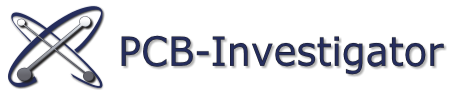Manche Nutzer verwenden häufig Skripte. Das Skripting-Tool hat eine gute Highlight-Funktion und ist vor allem für kleinere Skripte und Änderungen konzipiert.
Nutzer die große Skripte mit einer Vielzahl an Klassen bevorzugen, sollten bei der Entwicklung hingegen auf Visual Studio zurückgreifen.
Die kostenlose Express-Version des Visual Studios können Sie bei Microsoft unter https://www.visualstudio.com/en-us/products/visual-studio-express-vs.aspx abrufen. Um dieses Beispiel öffnen zu können, benötigen Sie die Desktop-Version.
Den Beispielcode, um in Visual Studio Skripte erstellen zu können, finden Sie unter folgendem Link: Downlad C#-Code
Es wurden dem Projekt zwei Verweise hinzugefügt:
- die PCB-Investigator-Demo aus dem Standardinstallationsverzeichnis
- die PCB-Investigator-Scripting.dll aus dem Plug-in-Unterverzeichnis

Nachdem Sie Ihr Skript mit allen Annehmlichkeiten des Visual Studios entwickelt haben, können Sie die ScriptExample.cs Klasse in Ihr Skripting-Tool importieren oder den Code in eine leere Skriptdatei kopieren.
Nachfolgend die Hauptbeispielklasse:
//Synchronous template
//-----------------------------------------------------------------------------------
// PCB-Investigator Automation Script
// Created on 25.03.2015
// Autor easylogix
//
// Template to show windows form for synchronous script.
//-----------------------------------------------------------------------------------
using System;
using System.Collections.Generic;
using System.Text;
using PCBI.Plugin;
using PCBI.Plugin.Interfaces;
using System.Windows.Forms;
using System.Drawing;
using PCBI.Automation;
using System.IO;
using System.Drawing.Drawing2D;
using PCBI.MathUtils;
namespace PCBIScript
{
public class PScript : IPCBIScript
{
public PScript()
{
}
public void Execute(IPCBIWindow parent)
{
//your code here
FormExampleForScript myExampleForm = new FormExampleForScript();
if (myExampleForm.ShowDialog() != DialogResult.OK) return;
bool myOptionA = myExampleForm.OptionA;
if (myOptionA)
MessageBox.Show("User has selected option A!", "Message", MessageBoxButtons.OK, MessageBoxIcon.Information);
else
MessageBox.Show("User has unselected option A!", "Message", MessageBoxButtons.OK, MessageBoxIcon.Warning);
parent.UpdateView();
}
#region use form in script
public class FormExampleForScript : Form
{
public FormExampleForScript()
{
InitializeComponent();
}
public bool OptionA
{
get { return checkBox1.Checked; }
}
private void button1_Click(object sender, EventArgs e)
{
this.DialogResult = System.Windows.Forms.DialogResult.OK;
this.Close();
}
/// <summary>
/// Required designer variable.
/// </summary>
private System.ComponentModel.IContainer components = null;
/// <summary>
/// Clean up any resources being used.
/// </summary>
/// <param name="disposing">true if managed resources should be disposed; otherwise, false.</param>
protected override void Dispose(bool disposing)
{
if (disposing && (components != null))
{
components.Dispose();
}
base.Dispose(disposing);
}
#region Windows Form Designer generated code
/// <summary>
/// Required method for Designer support - do not modify
/// the contents of this method with the code editor.
/// </summary>
private void InitializeComponent()
{
this.button1 = new System.Windows.Forms.Button();
this.checkBox1 = new System.Windows.Forms.CheckBox();
this.SuspendLayout();
//
// button1
//
this.button1.Location = new System.Drawing.Point(234, 9);
this.button1.Name = "button1";
this.button1.Size = new System.Drawing.Size(75, 23);
this.button1.TabIndex = 0;
this.button1.Text = "OK";
this.button1.UseVisualStyleBackColor = true;
this.button1.Click += new System.EventHandler(this.button1_Click);
//
// checkBox1
//
this.checkBox1.AutoSize = true;
this.checkBox1.Location = new System.Drawing.Point(12, 13);
this.checkBox1.Name = "checkBox1";
this.checkBox1.Size = new System.Drawing.Size(86, 17);
this.checkBox1.TabIndex = 1;
this.checkBox1.Text = "Set Option A";
this.checkBox1.UseVisualStyleBackColor = true;
//
// FormExampleForScript
//
this.AutoScaleDimensions = new System.Drawing.SizeF(6F, 13F);
this.AutoScaleMode = System.Windows.Forms.AutoScaleMode.Font;
this.ClientSize = new System.Drawing.Size(321, 44);
this.Controls.Add(this.checkBox1);
this.Controls.Add(this.button1);
this.Name = "FormExampleForScript";
this.Text = "FormExampleForScript";
this.ResumeLayout(false);
this.PerformLayout();
}
#endregion
private System.Windows.Forms.Button button1;
private System.Windows.Forms.CheckBox checkBox1;
}
#endregion
}
}