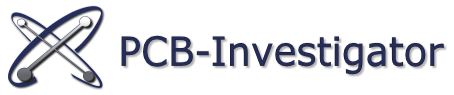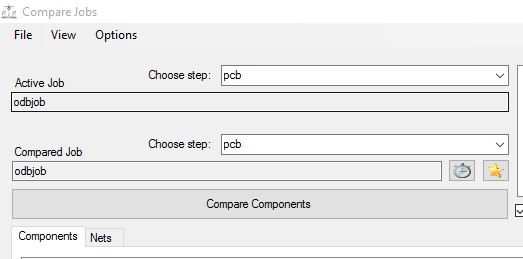Revolutionizing PCB Design: Introducing the Database Compare Plugin!

Change tracking is an important element in the development process between Layout Designer and Developer and would be unnecessarily time-consuming without professional help.
That’s why we created the Database Compare Plug-in to filter changes made by the other party.
The Database Compare Plug-in recognizes differences between two PCB data sets and shows them as an overview and as a detailed list. You can choose if you want to see data based changes in net and/or component data.
The list includes the components’ reference, part number, x- and y-coordinates, value and attributes. Comparing net information, the list shows net names and matches between two nets in percent. Of course there’s also the possibility to filter the list to get only results of components and nets with specified attributes, names, etc..
A helpful feature of this plug-in is the color marking of changes and matches, which makes working with it even easier.