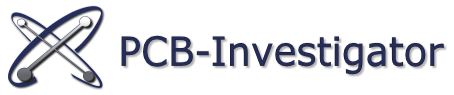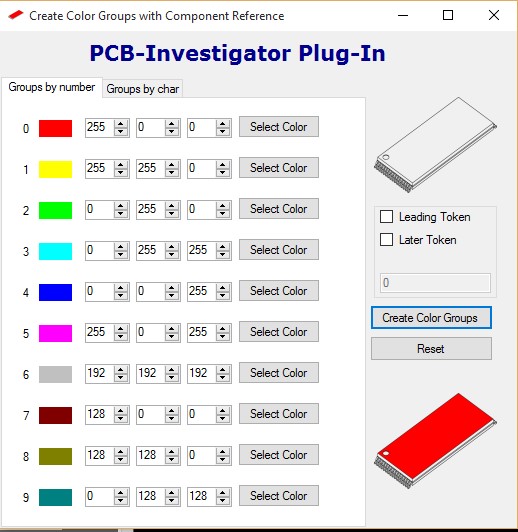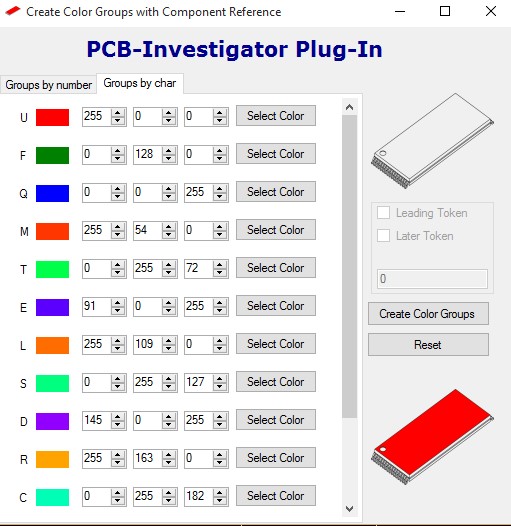Get a more detailed overview by colored groupings of the components!

With ODB++, all the information contained in your PCB data is accessible and editable in the PCB Investigator.
The Color Group plug-in optimizes this advantage with the ability to assign colors to different component groups, making the data clearer.
Colors can be assigned either by component type or number, as the following example shows:
- Component Type (Cxxx. Rxxx, ICxxx, Lxxx, …)
- Component Number (x1xx. x2xx, x3xxx, x4xxx, …)
Each group can be assigned an individual color, either by entering an exact RGB value or by using the Color Editor. The plug-in then generates a quick color overview of the groupings of related components
Of course, the plug-in also works with IPC-2581 or GenCAD.
Downloads/Links