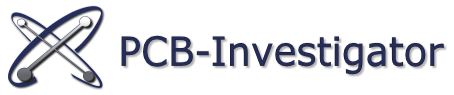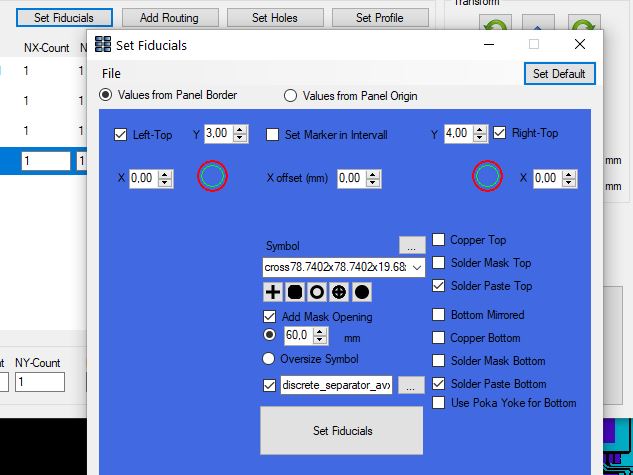Efficient PCB panel designs with the Panel Builder plugin in PCB Investigator!

Panel Builder is a powerful plugin from PCB Investigator that allows you to combine PCB designs into a panel. With this tool, you can arrange your PCBs on a panel and increase productivity.
Different options help you arranging the PCBs in a certain pattern or with a certain distance. Rotating single PCBs or all of them is possible as well.
There is a transform area with minimum distance to move all steps as close as possible to each other.
Here are some important options to create your own panel:
- Add new Step gives you a simple option to create a empty step to fill it with your panel data or use it as “dummy” PCB without content.
- Import Step loads other data and imports a step from the other design e.g. combine GenCad or IPC2581 data with your ODB++ design in one panel.
- Create Panel creates a new panel with desired attributes both simple and optimized with nesting
And further numerous advantages such as “Set Fiducials” facilitate you the generation.
Automate your processes and save time and money with our so called nesting algorithm!