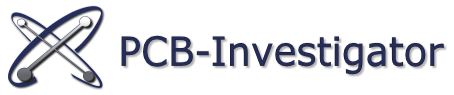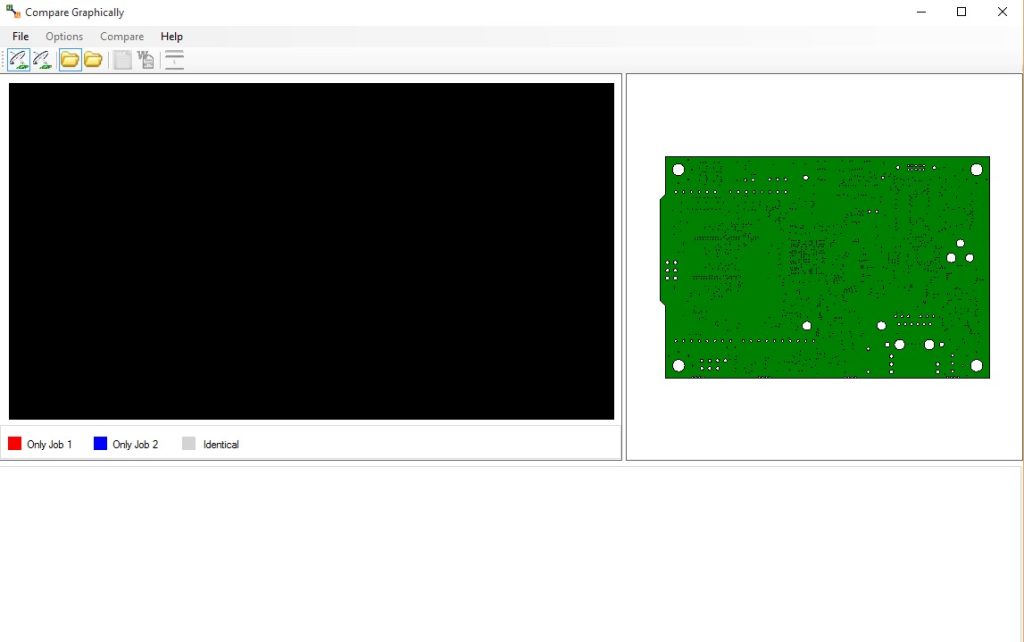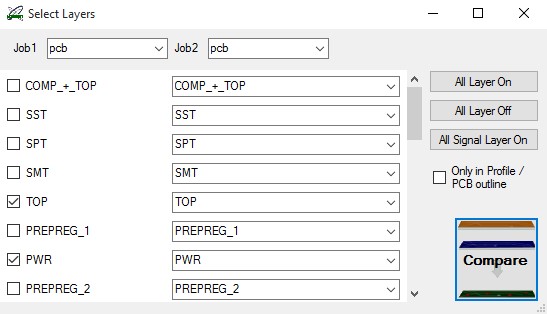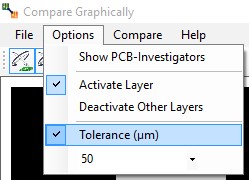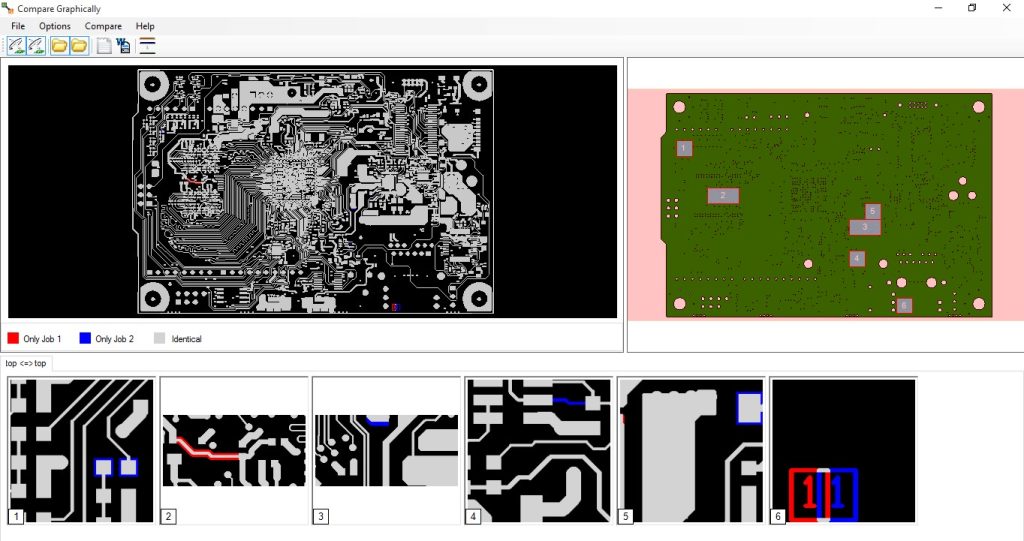Streamline PCB Development with Graphic Board Compare – Compare Designs for Clarity and Efficiency!

If you work in printed circuit board development, you know how important it is to monitor changes between layout designers and developers. However, without professional support, this can be a time-consuming task.
This is exactly why we developed the Graphic Board Compare plugin. This tool allows you to easily and clearly identify changes made on the other side.
- Design Changes Comparison: The Graphic Board Compare plugin allows you to compare and highlight changes between two PCB designs.
- Graphic Display: The comparison results are displayed either as a color-coded list or graphically side by side in two PCB Investigator windows.
- Filtering of insignificant differences: Differences under 5 micrometers, which are not important in production, can be filtered out to speed up the analysis.
- Export Options: The results can be exported as a TXT or RTF file, which is extremely helpful for documentation.
- Time-saving: The Graphic Board Compare plugin facilitates the monitoring of design changes and saves time in the development process between layout designers and PCB developers.
Downloads/Links
» Plug-in Information
» PCBI Manual | Compare Designs (Graphic-Board-Compare)